Featured Data & Tools

Tool
Marxan Planning Platform
An online user-friendly tool to support collaborative, flexible and robust spatial planning for efficient conservation actions.
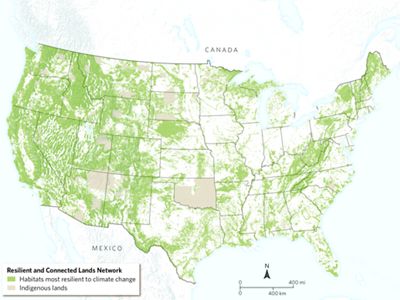
Tool
Resilient Lands in U.S.
The Resilient Lands Mapping Tool identifies climate-resilient places and the paths species will take to get there..

Tool
Blue Carbon Model
Model to help the seaweed aquaculture industry maximize climate benefits.

Tool
NBSAP Alignment Workbook
A critical tool to help companies align their operations with National Biodiversity Strategy and Action Plans (NBSAPs).

Tool
Purpose-Driven Toolkit
A market resource to accelerate environmentally and socially driven clean energy procurement.
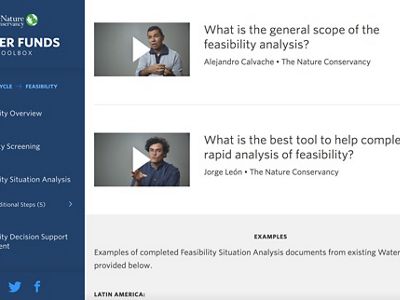
Tool
Water Funds Toolbox
Water insecurity is one of the greatest risks to global prosperity. Water funds can provide a solution.
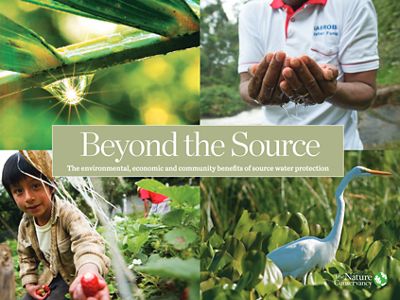
Report
Beyond the Source
A report showing environmental, economic and community benefits of source water protection.
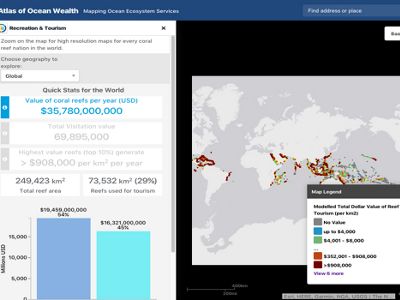
Tool
Atlas of Ocean Wealth
This report represents the largest collection of the economic, social and cultural values of coastal and marine habitats globally.
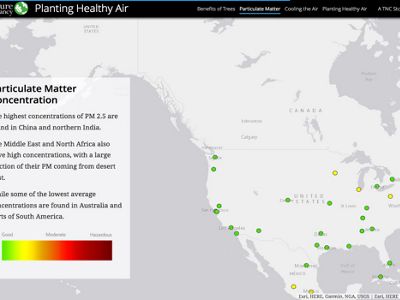
Tool
Planting Healthy Air
This report quantifies the potential for nature to help clean and cool the air. Explore our findings through this interactive map.
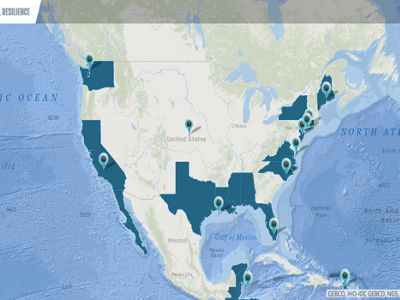
Tool
Coastal Resilience
Explore this decision-making tool and assess where to act in risk reduction, adaptation and conservation.
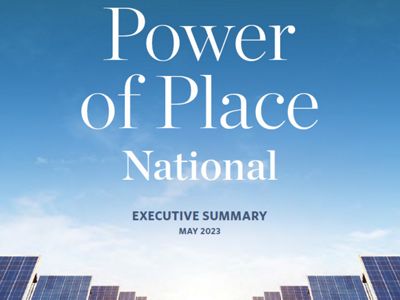
Report
Power of Place
TNC’s national report can help energy planners and policymakers execute net-zero strategies benefiting climate & nature.

Tool
Urban Water Blueprint
The Urban Water Blueprint examines the state of water in more than 500 cities around the world.
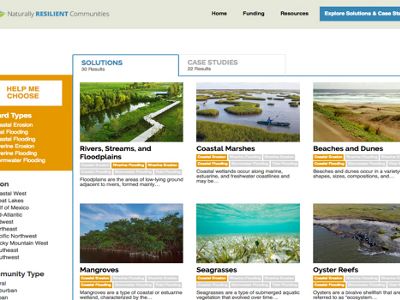
Tool
Resilient Communities
Explore this in-depth guide of over 50 solutions and case studies that can help your community become a naturally resilient one.
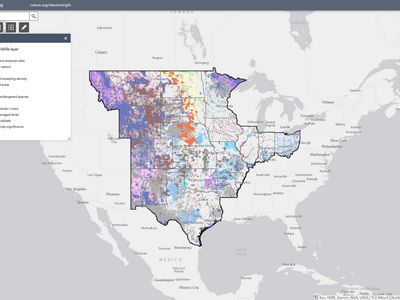
Tool
Site Renewables Right
Site Renewables Right identifies areas where projects are unlikely to encounter wildlife-related conflict and delays.

Tool
Reforestation Hub
This mapping tool shows lower cost and more feasible options for restoring forests in the U.S.

Tool
Resilient Conservation
Center for Resilient Conservation Science: Science, data, tools, and leadership for continental-scale land and water conservation.
